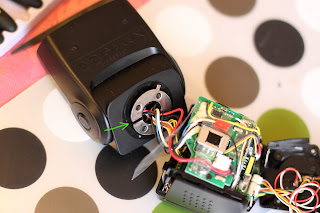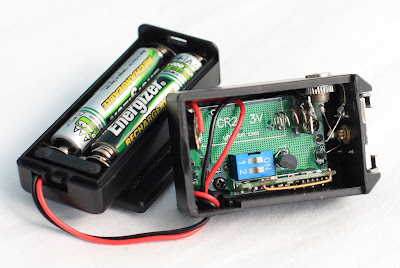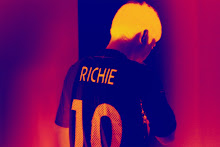ATTENTION: You will void your warranty, may ruin your flash, and you run the risk of electric shock/electrocution by doing this mod. By following the guide below, you do so at your own risk.
After the success of my 430EX II sync jack mod, I'm pleased to be able to do a "swivel mod" which this blog is all about. Thanks to this thread at POTN for the guide.
The problem with the 430EX II is when one is shooting in portrait mode, the flash head can only swivel to 90 degrees to the right (pointing to the ceiling). Sometimes we want to point the flash further to the back (past 90 degrees) to achieve a more natural looking lighting which is not possible without using some hotshoe adapter or flash bracket with ETTL cord.
The 430EX II normally swivels up to 180degrees to the left, and 90degrees to the right. What we want to do is to reverse the swivel, 180degrees to the right and 90 + 30ish to the left (see first 2 pictures below).
Click on the image/s to enlarge.
You need to open up your flash by removing 6 screws. Its better to start off with the
two screws that hold the front body. They can be accessed by swivelling the head to the right/left. They are on the top of the main body of the flash. You want the ones that hold the front body. Once both screws are out, then you can remove the 4 remaining screws at the foot of the flash.
The OP at POTN said he was able to wiggle the head off by pushing the release button and wiggling it while spreading the housing. I was able to do that but found it difficult, so I separated the front body and broke the plastic that attaches to the metal clip again.
Once the head is out, you will see a metal ring attached by four screws. Note the position of the ring, its tab, and the ring's slit (6 o'clock). The ring's slit fits on a plastic ridge (see green arrow in picture below). This plastic ridge is what we will file off so we can rotate the metal ring from the 6 o'clock position (position of plastic ridge, see green arrow in pic below) to 9 o'clock (90degrees).
Picture below shows the plastic ridge we need to remove. Note its position now, its at 12 o'clock because I have turned the head.
Always remember to protect your flash from unnecessary/unwanted scratches.
In the below picture, the ridge is now gone. Thanks to my £1 set of files bought from my local Pound shop.
The pic below shows the metal ring's tab already reduced. I have filed off more than
half of it. This will allow the flash to swivel around 25-35 degrees more to the left. You don't really need to do this if you only want the 90degrees swivel but it only takes a few more minutes to do it and you'll never know when you'll need the extra degrees of rotation.

half of it. This will allow the flash to swivel around 25-35 degrees more to the left. You don't really need to do this if you only want the 90degrees swivel but it only takes a few more minutes to do it and you'll never know when you'll need the extra degrees of rotation.

Now we can see the new position of the metal ring. Re-assembly should be easy. Just be carefull not to catch any wires.
Maximum swivel position before mod
Maximum swivel position after mod
Good luck and Happy Modding